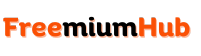To get TextNow number in Nigeria, there are a few steps you need to follow. Getting it done solely depends on the methods you’re following because not all of them work. Well, that’s why you’ve created this article for you to read because we will teach you how to sign up for TextNow in Nigeria.
TextNow is one of the best virtual phone number providers out there. It’ll allow you to create a free USA number that can work on Facebook, WhatsApp and other websites. While it makes sense, it sets a geo-restriction to those outside the USA and Canada.
If you find yourself in Nigeria, then there’s every possibility you’ll not be able to use TextNow. Even if you use a VPN, it’s not all of them that work. In this article, we will teach you how to get TextNow number in Nigeria without hassles. Before diving deep into this tutorial, there’s a particular question that needs answering below.
Table of Content
Does TextNow work in Nigeria?
TextNow does not work in Nigeria. However, if you’re connected to a VPN, you’ll be able to use TextNow anywhere in Nigeria without issues.
Which VPN is Best for TextNow in Nigeria?
Below is a list of the best VPNs for TextNow that work perfectly in Nigeria.
- NordVPN
- ExpressVPN
- SurfShark VPN
- IPVanish
- ProtonVPN
- Atlas VPN
Requirements to Get TextNow Number in Nigeria
To sign up for a TextNow number in Nigeria, there are a few requirements you must meet. We’ve handpicked all the required things you need to have to register for a TextNow number in Nigeria.
- A Working VPN
- Location Changer (Android)
- Gmail Account
Steps to Get TextNow Number in Nigeria on Android
If you want to know how to create your USA number for free on TextNow, kindly follow the steps below.
Step 1: The first few things you need to do is download and install TextNow, any of the above-mentioned VPN apps and a location changer. To know which Location Changer is worth using, we’ve added this app link from the Google Play Store.
Step 2: Launch the Location Changer App, then search for any state in the United States and mock your Android device location to it.
Step 3: Once your location has been mocked to the perfect state in the United States, now you’ll need to connect to a VPN. From the list of VPNs mentioned above, you can use any one of them.
Step 4: Open the TextNow app on your Android device while connected to a USA server on your VPN. Also, make sure the Location Changer stays active.
Step 5: On the TextNow app, click on Sign Up, then Sign Up using your Google Account.
Step 6: Enter your preferred Area code which you want the TextNow number to be generated from. Once the Area Code has been entered, your USA number will be created.
Steps to Register TextNow Number in Nigeria on iOS
The whole process of creating a TextNow number in Nigeria on iOS is simple and a bit straightforward. Without taking much of your time, kindly follow the simple steps below.
Step 1: Head over to the Apple Store, then search for TextNow and any of the mentioned VPN clients.
Step 2: Launch the VPN client, choose any USA location, and then proceed to the next step.
Step 3: Now launch the TextNow app, click on Sign up and create an account using your Gmail, email or Facebook.
Step 4: Enter your preferred Area code which you want the TextNow number to be generated from. Once the Area Code has been entered, your USA number will be created.
Conclusion
That’s all on how to create a TextNow number in Nigeria on Android and iOS. If you have any questions, don’t forget to leave a comment below.