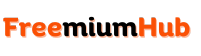When looking for free universal remote apps for iPhone, you have to consider what you want to use it for. If it’s controlling more than one TV, especially smart TVs and Android TVs, then you’ve come across the perfect article.
Everyone wants a convenient way of controlling various gadgets from a single device. Since technology has made interconnection quite easy, there’s nothing wrong with getting your TVs controlled with a universal remote app. Some of these apps can control entertainment systems, smart appliances and a lot more.
The only downside is that finding an app that works as a universal remote doesn’t always come easy. There are a lot of paid apps out there, but that’s nothing to worry about. In this article, we’ve handpicked free universal remote apps for iPhone users.
Table of Content
List of Free Universal Remote Apps for iPhone
Similar to free apps for iPhone, you can check out some articles on car tracker apps, widget apps and a lot more.
1. Smart TV Remote Control Plus


Coming first on the list is the Smart TV Remote Control Plus and it’s an app that makes sense. With this app, you’ll be able to use your iPhone as a universal controller for all types of TVs. One of the cool features is the friendly interface and easy setup.
Furthermore, this app supports a wide range of smart TVs and comes equipped with essential controls such as volume adjustment, channel selection, and power on/off. Whether it’s a Samsung TV, Android TV or even Roku TV, Smart TV Remote Control Plus got you covered.
2. Universal remote tv smart
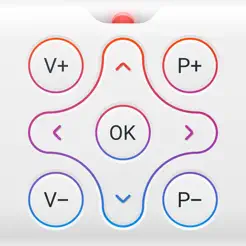
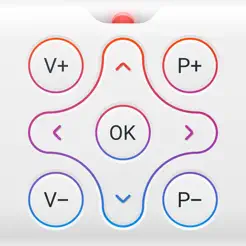
Nothing beats having the freedom to be able to control any kind of modern TV. And an app like Universal Remote TV smart might just be what you need as an iPhone user. You’ll surely love this one because it doesn’t require any complicated procedures.
This app focuses on one thing and that is to simplify the way TVs are being controlled. Also, it works with all kinds of TV brands, which makes it a go-to option for most iPhone users. Some of the basic things you can do include volume change, changing channel number, playback controls and a lot more.
3. TV Remote – Universal


Everyone needs a robust universal TV remote app and that’s why we’ve recommended this particular one. It’s quite different from most apps that you’ll find online. Well, that’s because TV Remote – Universal is completely free and there are no hidden features.
Besides, the app is known to work with limited brands of smart TVs, which makes it work even more effectively. In terms of simplicity and effectiveness, TV Remote – Universal is a standard app every iPhone user should have, it does an excellent job.
4. Universal Remote TV


If you want to keep it simple by controlling just two types of TV brands, you should consider this app. Universal Remote TV is a recommended option for those with Samsung and LG TVs. The fact that it works with the modern version makes it a suitable choice.
One of the cool features is how it integrates with most apps on a smart TV. For example, you can use it to make changes to any sports app you install. In addition, Universal Remote TV extends its functionality beyond just basic remote control.
5. TV Remote, Universal Remote


Another app that is worth using is the TV Remove, Universal Remote app. If you always have to deal with your lost remote, then this app will prove to be the ultimate solution. Once you have it installed on your device, you can start controlling your TV without any hassles.
There’s no doubt this is one of the top-rated free universal remote apps out there. Moreover, the app’s functionality has made it a proven choice. Whether you’re changing channels, increasing volume speed, or power on/off, it works for all. Lastly, the app supports different TV brands, which makes it perfect.
6. Universal TV Remote Control
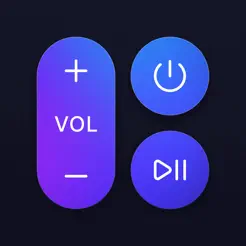
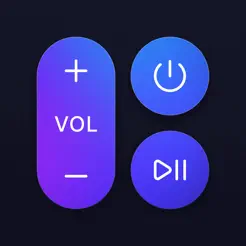
Next on the list is the Universal TV Remote Control and it isn’t a bad choice worth considering. If you want to turn your iPhone into a universal control hub for your smart TV or any type, you should consider going for this app real quick. For sure you can perform basic operations, but it does more.
Universal TV Remote Control app will give you full TV control options on your iPhone. Furthermore, the app offers touch-pad navigation, an on-screen keyboard and a one-click connection to any TV. While it does all that perfectly, its sleek design and friendly interface also make most users love it.
7. TV Remote ◦ Universal Control


Undoubtedly one of the best when it comes to universal remote control access for iPhones and TVs on the same network. Can’t find your TV remote? Worry no more because this app is the ultimate solution you need the right one. It has one goal in mind, which is to let you control your TV using your iPhone.
Similar to other options on the list, this app supports mostly smart TVs and that’s not all. While you can change channels, adjust the volume or access the power management option. TV Remote ◦ Universal Control will let you access services such as Netflix, Amazon Prime Video, Hulu and so on.
8. Smart Remote Control & TV Cast


Rounding up the list, Smart Remote Control & TV Cast is another recommended app for every iPhone user. This is one of the few apps with better remote control functionality on mobile devices. It works just like the ones above, but you’ll get to like this one better.
Smart Remote Control & TV Cast does make perfect sense when it comes to basic TV functions. One unique thing is you can search for channels, and access installed apps on your smart TV and all. Also, it offers a touch control alongside cool features.
Conclusion
In conclusion, these are the known free universal remote apps for iPhone users. While these apps can be downloaded for free, some offer free trials and some are completely free. Also, you need to know that they’re not likely to work with your TVs depending on their year of manufacture.