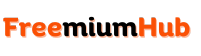Using any of the best free PC cleaners for Windows 10 makes it easier to make one’s PC faster. These utility tools provide all the needed solutions towards poor performance while playing games, watching movies or doing something heavy,
There’s one thing the Windows OS is known for and that’s how it tends to accumulate unwanted data over time. These can either be cache, temporary files, deleted items and so on. Once you have them on your PC for long, it could hinder performance. You’ll find this happening a lot on Windows 10, but there’s a solution to that.
Nowadays, we’ve seen system optimization tools known as PC cleaners. They help make our PC faster by handling factors that cause our PC to lag. While there are plenty of these tools, it’s hard to know which one comes free and available to use. In this article, we’ve curated the best free PC cleaners for Windows 10.
Table of Content
List of The Best Free PC Cleaners for Windows 10
Let’s say you’re playing PC games like first-person shooter games or any top-rated AAA games and you experience lag. One thing that should come to your mind is using a PC cleaner to make it faster. From the list of software below, you’ll find the perfect cleaning tool for Windows 10.
1. Ashampoo WinOptimizer Free


Ashampoo WinOptmizer Free is one of the best when it comes to using the perfect cleaner for a PC. While it is available on all PCs, it makes more sense to use it on Windows. Streamlined for user-friendly navigation, this tool excels in decluttering your system by targeting unnecessary files, broken shortcuts, and more.
With Ashampoo WinOptmizer Free, you can clean your PC and remove unwanted files without hassles. It helps in deleting, encrypting and recovering files perfectly. Ashampoo WinOptmizer Free also provides optimization recommendations, which makes it perfect.
2. Wise Disk Cleaner
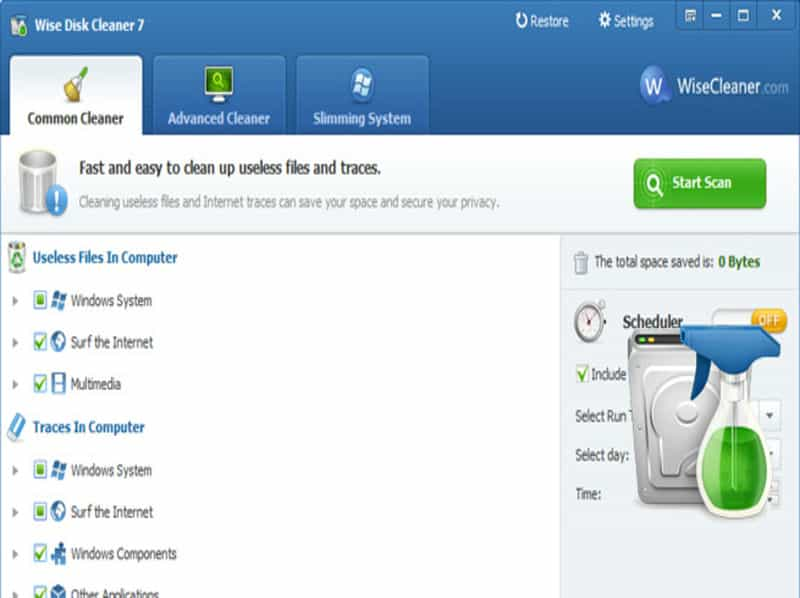
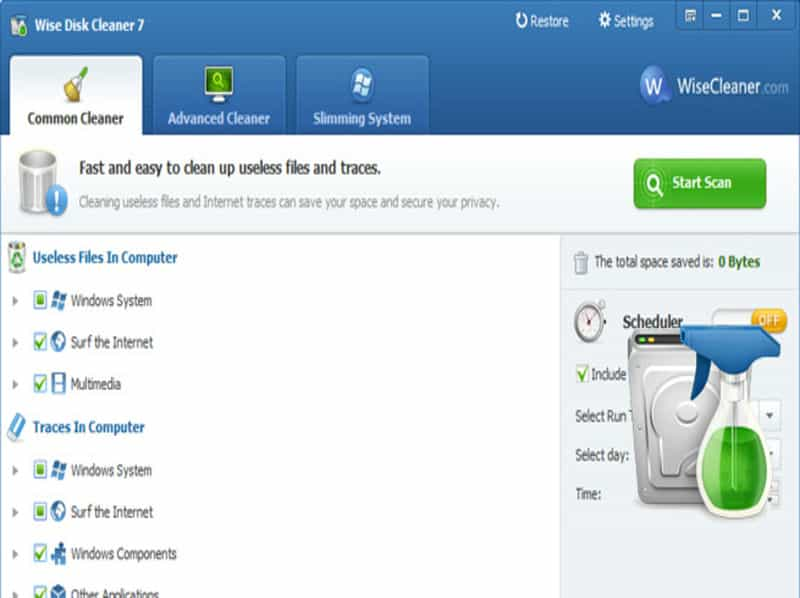
If you’re looking for an easy-to-use PC cleanup tool, Wise Disk Cleaner is a recommended option. With a clear focus on removing temporary files and system clutter, this cleaner stands out for its simplicity and effectiveness. Say goodbye to unnecessary files and hello to a more spacious and responsive system.
One of the reasons why you’ll like this software is due to its user-friendly interface. Also, it comes with a lot of powerful features that make life easy. You can also use Wise Disk Cleaner as a disk defrag tool and it targets both SSD and HDD drives. It cleans temporary files, logs and all sorts of junk data.
3. CCleaner
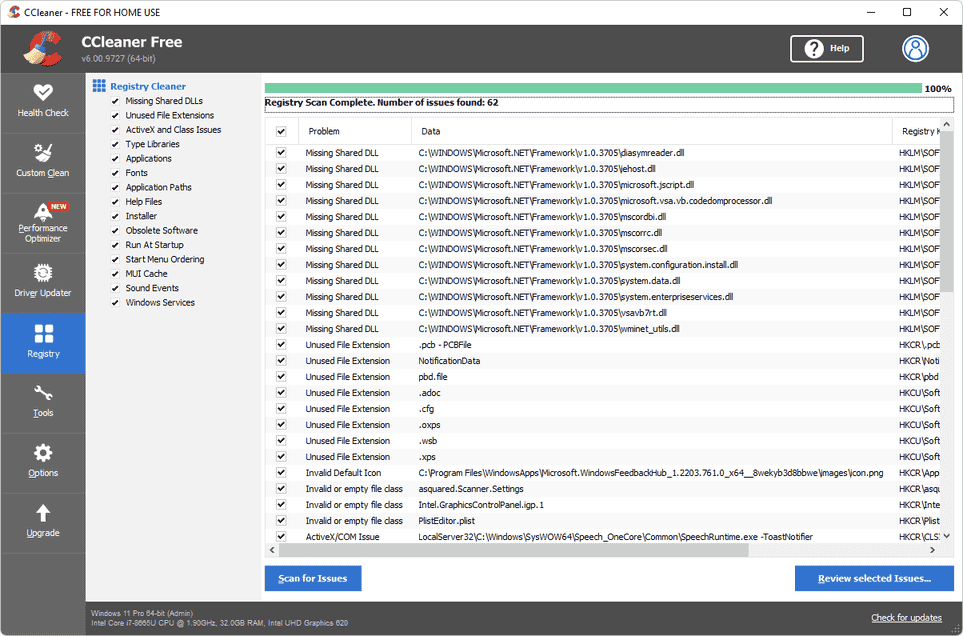
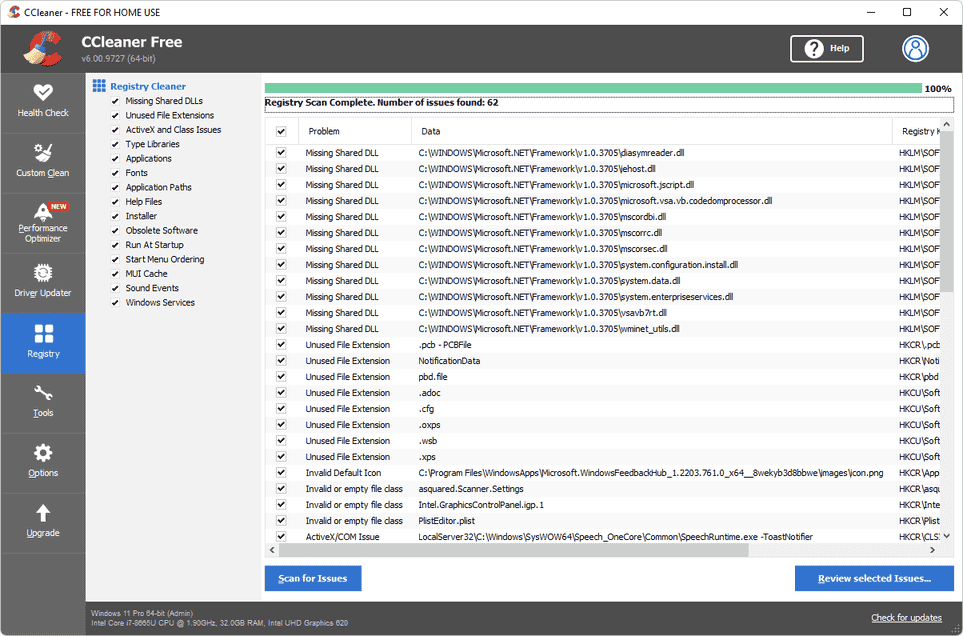
CCleaner is one of the powerhouses when it comes to PC optimization. Over the years, it has continued to be a trusted choice for a lot of users. Whether you’re on Windows 10, 11 or any older versions, there’s nothing to worry about because it works well.
When it comes to the key features of CCleaner, it can clean temporary files, unused registry files, browser caches and a lot more. Furthermore, it comes with an advanced cleaning tool that’ll let you define which parts should be cleaned or not. It doesn’t require any steep learning curves, and you’ll find it easy to use.
4. IObit Advanced SystemCare
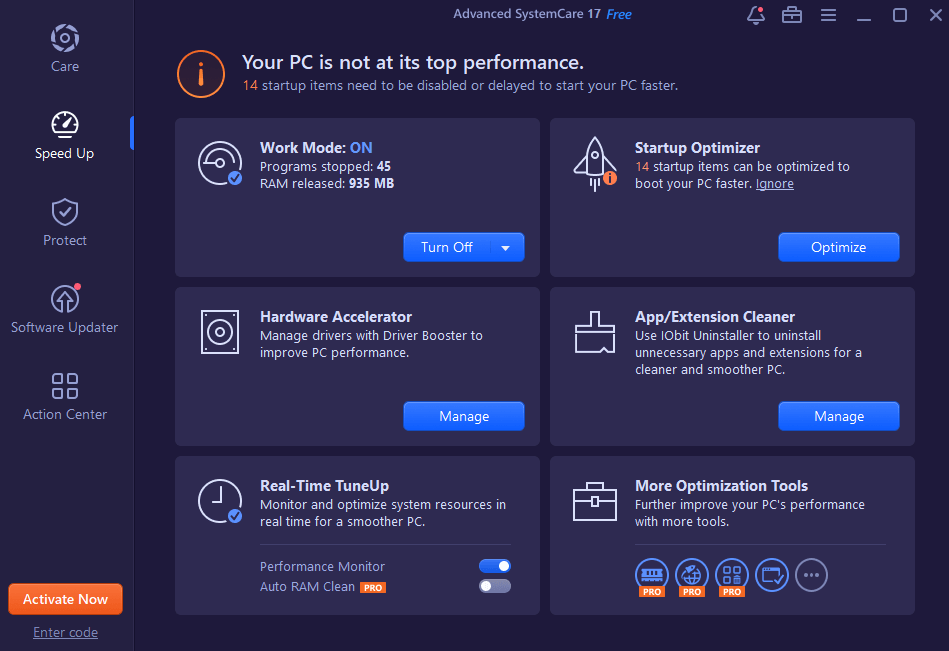
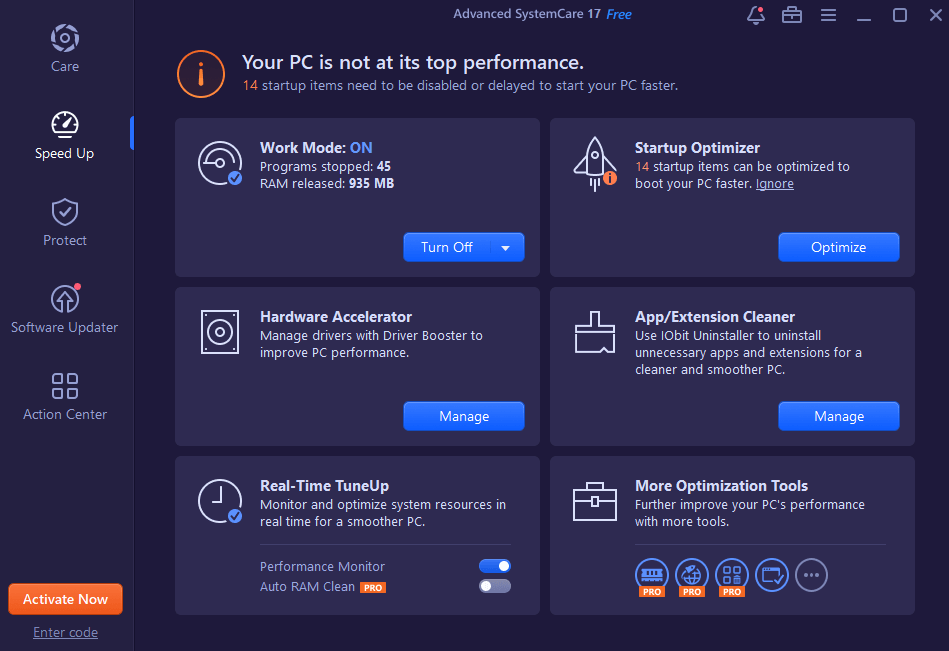
Next up is the IObit Advanced SystemCare tool and it takes a different approach to PC optimization. Well, that’s because it integrates AI technology to help clean PCs better than ever. Once you have it installed on your PC, it’ll help make your PC faster and even improve gaming.
This free PC cleaner for Windows 10 excels in removing junk files, optimizing startup items, and enhancing system responsiveness. In addition, it works as a booster for browsing activities. It’ll speed up your browsing experience on Google Chrome, Firefox and any browsers.
5. BleachBit
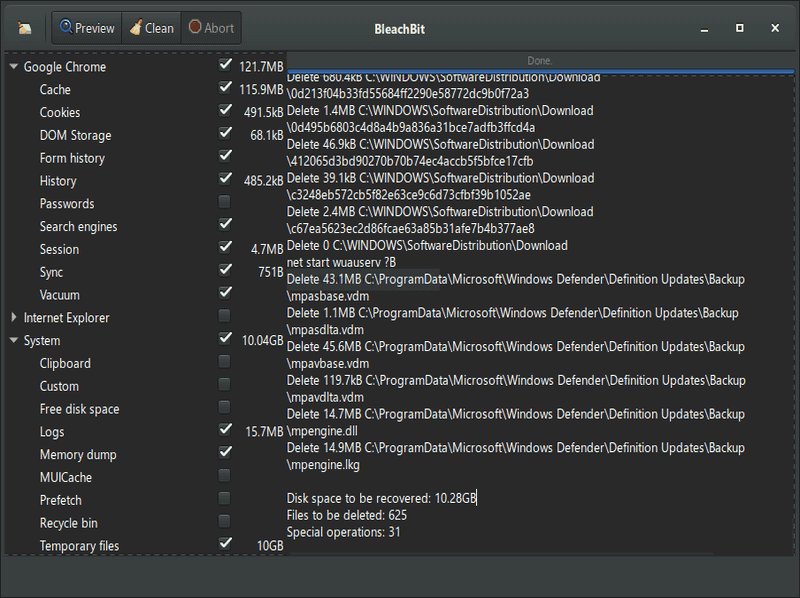
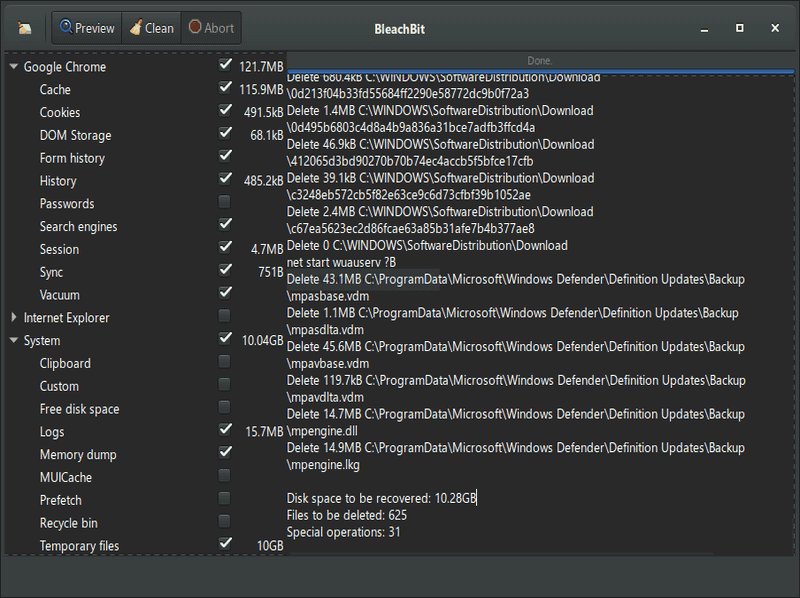
Another all-in-one program that every Windows 10 user should consider is BleachBit. What makes it unique is that it comes as an open-source program, which means there’s no subscription required. BleachBit will help you clean your disk, protect your files and even optimize your PC’s performance.
BleachBit handles all forms of PC optimization and protection on Windows 10. It can tackle malware, trojans, and a lot more. Besides, it works as a file shredder that helps get rid of any unwanted files you don’t want to be recovered. Lastly, it’s a portable application, which means it doesn’t require any installations.
6. PrivaZer
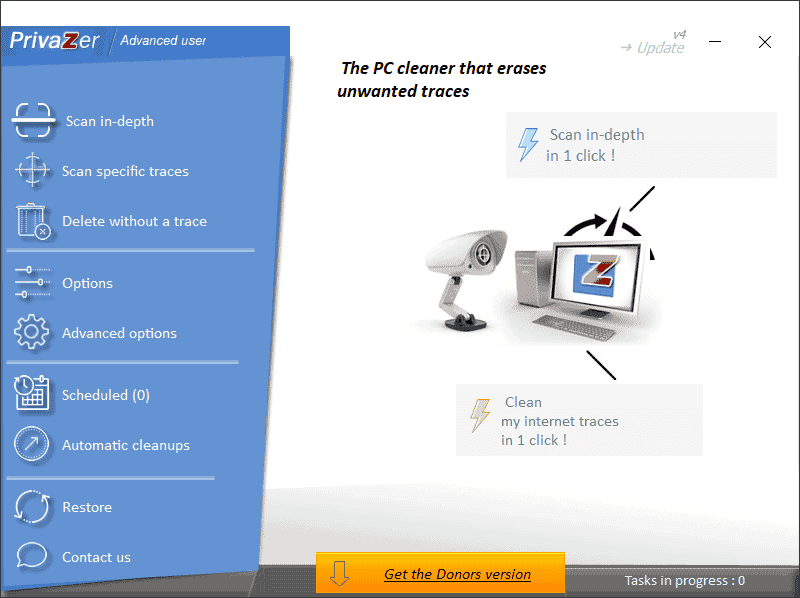
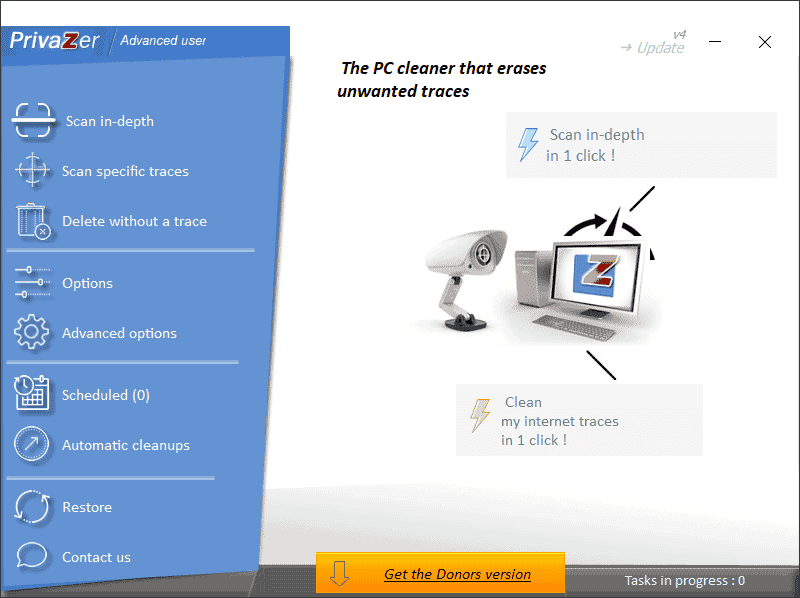
PrivaZer can handle both the cleaning and privacy aspects of a PC, and that adds to why we’ve included it in the list. Of course, it has a pro version, but the free version is enough if you’re focused on enhancing the performance of your PC.
PrivaZer excels in deep cleaning, targeting residual data that may compromise your privacy. One of its standout features is its file deletion capabilities. It can surely erase sensitive data which any compromising. Even if you’re not new to it, you’ll find it easy to use.
7. EaseUS CleanGenius
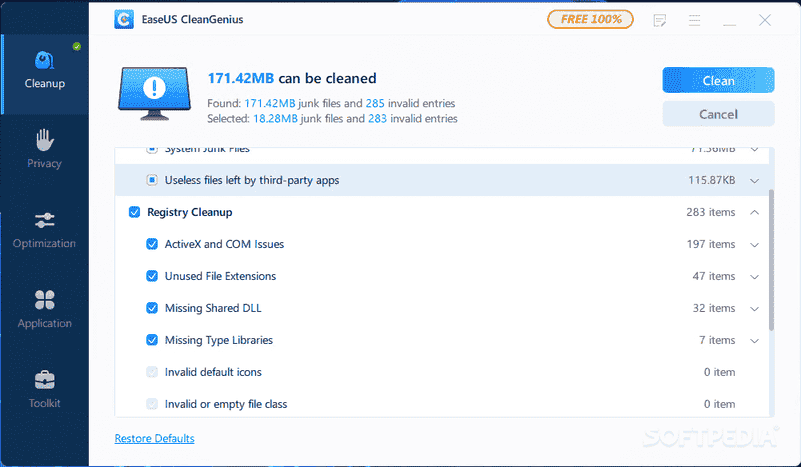
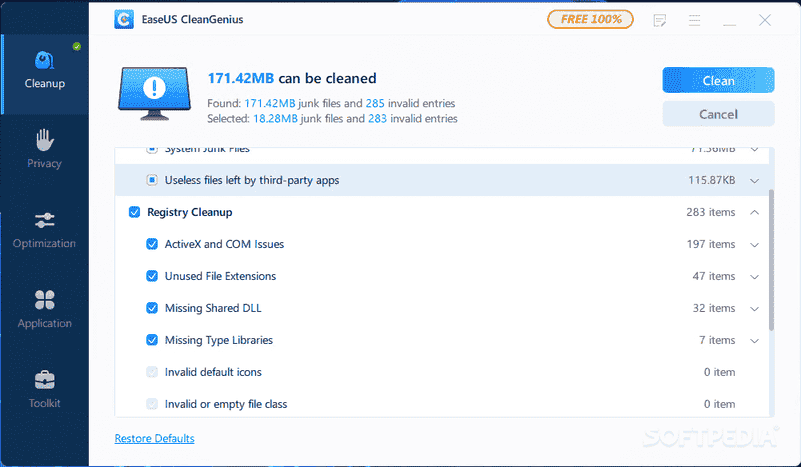
Another amazing cleaning tool for your PC is CleanGenius. It’s a powerful PC optimizer known for its simplicity. EaseUS CleanGenius focuses on removing junk files, optimizing disk space, and enhancing overall system performance.
For those who prefer a cleaning tool with a friendly user interface, CleanGenius comes as a top choice for all. Furthermore, The tool’s ability to identify and remove various types of junk files ensures a comprehensive cleaning experience.
8. Glary Utilities 6
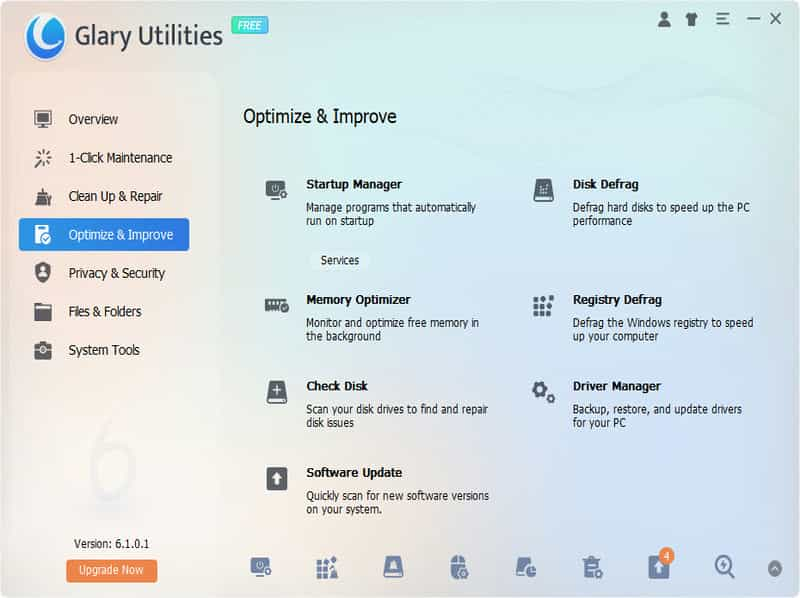
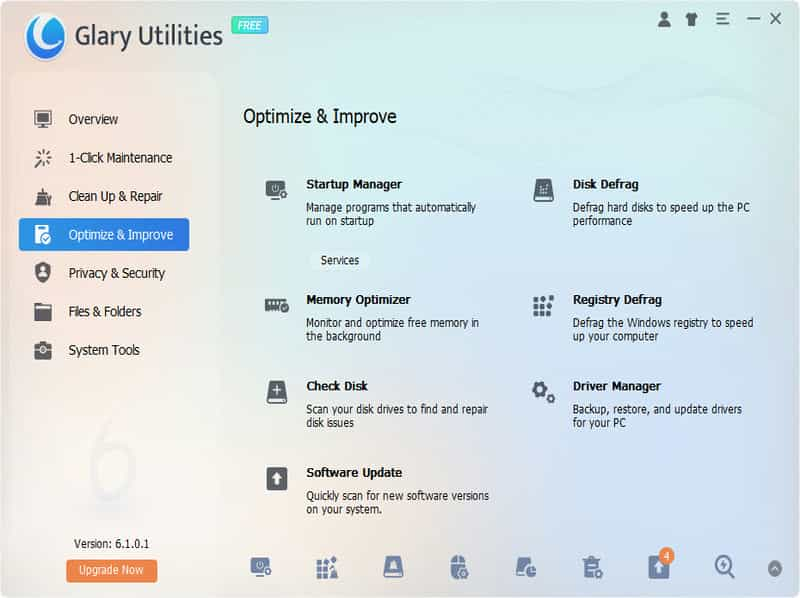
Glary Utilities 6 is known as a versatile PC cleaner that offers a different range of optimization tools. It can help boost PC performance, fix errors, and handle crashes and freezes without any issues. Beyond cleaning, this tool excels in registry repair, disk space analysis, and system tweaking.
Besides, it is designed for users who want an all-in-one solution for PC maintenance. Also, it comes with a nice interface that makes it easier to navigate around. You don’t need any technical experience before you can use Glary Utilities 6 on your PC.
Conclusion
Cleaning your PC only gets better when you have the recommended software applications. These mentioned tools are the best free PC cleaners you’ll come across on the internet. They’re easy to use, come with a direct approach and also enhance overall performance.