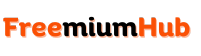If you’ve ever thought about the need for any auto clicker APK for your Android device. Then here’s an article where you’ll find the perfect apps to use. These apps will help you automate repetitive tasks on your Android device. This can sometimes let you focus on other important tasks on your smartphone.
Auto clicker apps make sense to use on Android, especially if you’re into playing building games. For example, in offline farming games where you have to do the same thing all over again, with an auto clicker, it gets easy. Aside from gaming purposes, there’s a lot these automation apps can do for you as an Android user.
However, finding the perfect auto-clicker app doesn’t always come easy. Well, that’s because there are plenty of options out there. In this guide, we’ve handpicked some of the highly-rated auto clicker apk apps for Android users. Regardless of the task you want to automate, you can use any of the apps mentioned below.
Table of Content
List of The Best Auto Clicker APK Apps for Android
There’s also one thing to keep in mind, these apps don’t require any root access and you’ll get the best from that.
1. Auto Clicker – Automatic tap


Auto Clicker – Automatic Tap is an amazing app you should consider using on your Android device. That’s because it works on any application, any interval and for any location of your choice. It offers a quick way to perform repetitive tasks.
One of the cool features of the app is how it works either with clicks or swipes. Also, you don’t even need any root access to make it work. In terms of simplicity, you’ll find it easy to use. You can add plenty of click targets and scroll targets however you want them to be.
2. Auto Tapper


Next up is the Auto Tapper app and it offers a quick way to handle repetitive tasks on any application. Similar to the aforementioned alternative, this one also works at any interval and any location without the need for one stressful setup.
If you want a 1-point mode or multiple-point mode, setting it up is quite easy on Auto Tapper. Furthermore, the app comes with a friendly interface and it is highly customizable. Also, you can create your scripts, and import and as well export them on another device.
3. Auto Clicker – Auto tap
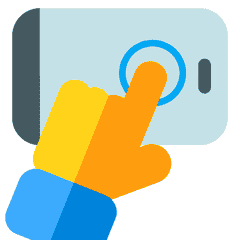
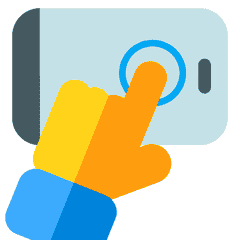
When looking for an app that’ll help you do repeated tasks, you should consider this Auto Tap app. All you need to do is specify the location and interval you want and it handles the rest. Similar to other apps, you don’t need any root access to make this one work.
Auto Tap doesn’t load users with complicated setups. Whether you’re creating multiple click points or multiple swipes, you can do all that easily. Besides, the app allows importing scripts from other automation apps. If you’re looking for a clicker for Android games, you should consider this app.
4. Auto Click – Automatic Clicker


Another app you’d want to consider using is the Auto Click – Automatic Clicker app. This app is advanced and it’s quite different from any automation app. While it does have advanced features, you’ll still find the app very easy to use due to its friendly interface.
One of the best features of this app is the anti-game detection. This helps protect your account from being detected that you’re using an auto-clicker. There’s also a delayed timed start, synchronous click pattern, multi-touch click mode and combined click mode.
5. Auto Clicker


Auto Clicker is a simple app that’ll automatically make clicks and carry out swipes on your screen. With custom durations and setups, you can easily get the best out of this app. You don’t need any special settings and it works perfectly on any apps and game.
With Auto Clicker, you can create single clicks, multiple clicks and also plenty of swipes repeatedly. The app is really simple and it comes with an intuitive interface. Whether you’re a beginner or an expert, you’ll find Auto Clicker very easy to use.
6. Click Assistant


Undoubtedly one of the best when it comes to click and swipe automation. If you’re always loaded with plenty of work and you need time to do something else, Click Assistant will help you get that done. Firstly, it’s an easy-to-use app, therefore you don’t need any special knowledge.
Thanks to the app’s new interface, you can easily stop, pause or resume scripts on your phone. Furthermore, there’s a recording gesture feature that’ll let you record your gestures without any hassles. Whether you’re aiming for single or multiple clicks and swipes, Click Assistant got you covered.
7. Auto tap, swipe


Auto Clicker – Auto tap, swipe offers a more intuitive approach towards task automation on Android. Whether you’re playing games or doing something else, it helps you carry out clicks while running in the background. This app is very simple to use, it handles automation in games and it offers safe protocols.
With a brand new UI, you’ll be able to smoothly automate your tasks at the given intervals. Aside from clicks and swipes, it also automates scrolls. You can make adjustments to your swipes and scroll, import and export scripts easily. This is one of the best out there and it works well on any Android device.
8. Auto Tapper App


You’re looking at another app that is perfect for gamers, it works for clicks, swipes and scrolls. Auto Tapper App is an outstanding choice for those who want to win games without having to pay full attention due to other tasks. You’ll find this app has almost the same features as every other one mentioned above.
Auto Tapper App has a friendly interface, you can create clicks based on given locations and time intervals. Even if you’re aiming for single or multiple clicks, this is one of the best apps for you. In addition, it is safe, which means there’s nothing to worry about.
Conclusion
In conclusion, these are the best auto clicker APK apps for Android. By using any of the apps mentioned above, you’ll find it easy to carry out repetitive tasks on your smartphone. Also, each apps have special features but they work for the same purpose. You can explore them one by one till you find the perfect one for your preference.