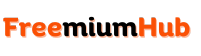You’re in the right spot if you’re searching for the best Htop alternatives to monitor Linux PCs. This article packs a list of similar tools like Htop you can get right now. They are all free and open-source and they do not offer premium options or in-app purchases.
In case you have a fuzzy idea about what Htop is; Htop is the advanced version of Top. Unlike the traditional Top command, Htop offers more features to help you manage system resource usage better. It is usually more visually appealing and gives a more dynamic and interactive view of all system processes.
While Htop does make sense for real-time monitoring on a Linux PC, there are some more options out there. If you’re a Linux user and you need Htop alternatives. Without any delays, you should spend time reading through the list of options provided in this article.
Table of Content
List of Htop Alternatives To Monitor Linux PC
Below, you’ll find a handful of process-viewer and system monitoring tools just like Htop. These alternatives are based on reviews from many platforms. Also, downloading and installing them doesn’t come with any stress. With that said, let’s explore the highly-rated Htop alternatives below.
1. Glances
Glances spot a dynamic display that adapts to your terminal size. You can also view all of its information and functionalities through a web browser. It also grants you API access and it is lightweight. With Glances, you can see all the processes of your system’s CPU, memory, and Disk.
You can even track the processes of your network, sensors, and additional running processes from devices connected to your system. Glances also features interactive graphs and it lets you customize the dashboard. Everything about this tool is unique, it works perfectly.
2. nmon
nmon is great at historical data recording and analysis. It lets you customize its reports for various metrics. Because it is command-line driven, it is great for in-depth performance analysis. This tool offers a detailed CPU performance breakdown including user, system, Idle, and interrupt.
With nmon, you can track your system memory usage and disk I/O per device including their queueing and wait times. You can also track your network traffic for each interface and get kernel statistics. Also, it features different modes such as interactive and recording modes.
3. netdata
Next on the list is netdata, which is a tool that features real-time dashboards to help you quickly track your system health and application performance. It also packs in an extensive metric collection covering disk, memory, CPU, network, databases, and other processes. netdata will let you customize graphs and charts and also get alerts for any anomalies it thresholds reached.
netdata spots a web-based interface that lets you access it via a web browser from any device. It packs tons of pre-built dashboards and has a broad array of plugins to help you get more metrics. And did I mention that it is perfect for big infrastructure monitoring too?
4. Stacer
Although Stacer has a premium option, the free option still packs a list of helpful features. Stacer offers a real-time system overview packed with graphs and gauges. It’s also great with process management packs in auto-optimization tools and has an outstanding resource usage history.
Stacer has an intuitive interface that is great for beginners. It features resource utilization alerts and one-click optimization options. Stacer also gives performance recommendations to make sure things are working at their best.
5. vtop
vtop is a lightweight tool that does not demand lots of space on your disk. It has a customizable display and offers dynamic ASCII graphics for an intuitive visualization. vtop also has mouse support for easy interaction with the system.
Like the rest on this list, you can track the processes of your system’s CPU, memory, and I/O usage. It also lets you sort and filter data according to various criteria. Overall, vtop is great for minimal resource usage, making a great Htop alternative.
6. atop
If you’re looking for a system monitoring tool suitable for both performance analysts and system administrators, it’s atop. With atop, you can analyze long-term performance trends and identify historical bottlenecks. Because atop is command-driven, it is easily integrated with scripts and automation.
atop features historical memory, CPU, and I/O usage statistics over time. You can also customize the time intervals and the data points. It also features trend analysis with reports and graphs to help you identify any changes in performance.
7. btop++
btop++ is a process monitoring system with detailed information and colourful ASCII graphics. It also offers customizable features like themes and colour schemes. This tool also features an interactive interface that lets you sort and filter data. Plus, you get a search feature.
btop++ also supports and gives real-time CPU, memory, and I/O usage updates. Its interface is unique and visually appealing. Plus, it is lightweight, resource-efficient, and great for both advanced and basic users.
8. gkrellm
gkrellm is another visually appealing system monitoring tool with a unique way to track system processes. It is lightweight and can even run on older systems. Plus, it’s great for beginners and advanced users too. Apart from spotting a minimalist interface and an aesthetic appeal, gkrellm offers customizable features.
You can customize the gauges and meters for memory, CPU, network, and disk monitoring. gkrellm also lets you set alarms and notifications for any system changes.
9. ltrace
ltrace stands out with a handful of unique features aside from tracking system processes. With ltrace, you can trace system calls that were made by a process. Even if it was made for debugging or performance analysis.
Like the rest on this list, you can also get detailed information about the processes made by the CPU, memory, disk, network, etc. It will also interest you to know that ltrace doubles as a troubleshooting tool.
10. dstat
dstat is another system monitoring tool with real-time statistics features. With this tool, you can track and get detailed information about the processes of your system’s resources. These resources include CPU, I/O devices, disk, and, network.
dstat is also command-line driven and outputs detailed performance data. It also has customization features and lets you customize its output.
Conclusion
In conclusion, these are the recommended Htop alternatives for real-time system monitoring on Linux. These programs offer a different handful of features that’ll let you get the best experiences. While Htop is still a great software application, trying these does come with no harm.